Project
WeatherCheck System
WeatherCheck System代写 This system shall accept a single parameter ,WEATHERCHECK, which can only be a single floating value Measured in degrees Fahrenheit.
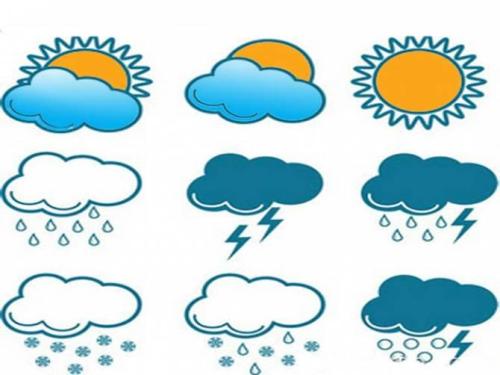
1.Examine the requirement
2.Plot out test plan
3.Fill out the test plan
4.Determine the focus
Sweathercheck 10.5
Weather check system
Weather is too cold
Sweathercheck 150
Weather check system
Weather is too hot
1.Examine the requirements WeatherCheck System代写
REQ-PARAMETER: This system shall accept a single parameter ,WEATHERCHECK, which can only be a single floating value Measured in degrees Fahrenheit. If the parameter is not a single floating value , the system should immediately shut down, and display a message “please enter valid parameter.”
REQSTARTUP MESSAGE: Upon startup the system shall display
“Welcome to Weather Check” at the console.
REQ-TOO-HOT: if WEATHERCHECK is equal or more than 90, then
The WeatherCheck system shall display “Weather is too hot”.
REQ-NORMAL: if WEATHERCHECK is more than 30 and less than 90, then
The WeatherCheck system shall display “Weather is normal”.
REQ-TOO-COLD: if WEATHERCHECK is equal to or less than 30, then
The WeatherCheck system shall display “Weather is too cold”.
REO-NF: The System shall display appropriate message within two seconds
Of the program being executed.
For example WeatherCheck System代写
Sweathercheck 91
Weather check system
Weather is too hot.
Sweathercheck 29
Weather check system
Weather is too cold.
Sweathercheck 42
Weather check system
Weather is normal.
2.Plotting out Test plan WeatherCheck System代写
Part 1: input (Accepting the Parameter)
(a)REQ-PARAMETER
Part 2: output(Displaying Messages and Result).
Sub 1:Start up Message
(a)REQ-STARTUP-MESSAGE
Sub 2: Results
(b)REQ-TOO-HOT
(c)REQ-NORMAL
(d)REQ-NORMAL
(e)REQ-TOO-COLD
Part 3 :Performance
(a)REQ-NF
3.Filling Out the test plan WeatherCheck System代写
Starting with the inputs: The possible use cases:
i. The use enters one valid parameter
ii. The user enters no parameter
iii. The user enters one parameter , but it is invalid
iv. The user enters two parameter
v. The user enters many more parameters than two .
i. Valid Parameter WeatherCheck System代写
IDENTIFIER: VALID–PARAMETER-TEST
TEST CASE: Run the program with a valid parameter
PRECONDITIONS: None
INPUT VALUES:54
EXECUTION STEPS: At the command line, run “Sweathercheck 54”
OUTPUT VALUES:N/A
POST CONDITIONS: The program exits, and display “Weather is normal”
Then the program does not display “Please enter valid parameter”
There are four invalid parameter use cases
ii.
IDENTIFIER: VALID–PARAMETER-TEST
TEST CASE: Run the program without passing in a parameter
PRECONDITIONS: None
INPUT VALUES:None
EXECUTION STEPS: At the command line, run “Sweathercheck ”
OUTPUT VALUES:N/A
POST CONDITIONS: The program display “Please enter valid parameter”
And exits without further output.
iii. WeatherCheck System代写
IDENTIFIER: VALID–PARAMETER-TEST
TEST CASE: Run the program with an invalid parameter
PRECONDITIONS: None
INPUT VALUES: “Celsius”
EXECUTION STEPS: At the command line, run “Sweathercheck Celsius”
OUTPUT VALUES:N/A
POST CONDITIONS: The program display “Please enter valid parameter”
And exits without further output.
iv.
IDENTIFIER: TWO–PARAMETER-TEST
TEST CASE: Run the program with two parameters
PRECONDITIONS: None
INPUT VALUES:45 60
EXECUTION STEPS: At the command line, run “Sweathercheck 45 60 ”
OUTPUT VALUES:N/A
POST CONDITIONS: The program display “Please enter valid parameter”
And exits without further output.
v. WeatherCheck System代写
IDENTIFIER: TWO–MANY-PARAMETER-TEST
TEST CASE: Run the program with two many parameters. (specifically four parameters).
PRECONDITIONS: None
INPUT VALUES:45 50 60 70
EXECUTION STEPS: At the command line, run “Sweathercheck 45 50 60 70 ”
OUTPUT VALUES:N/A
POST CONDITIONS: The program display “Please enter valid parameter”
And exits without further output.
Testing part 2 Sub1 :Startup Message
IDENTIFIER: INITIAL-STARTUP-MESSAGE-TEST
TEST CASE: Run the program to check whether the startup message displays.
PRECONDITIONS: Execute the program to check whether the startup message displays.
INPUT VALUES:None
EXECUTION STEPS: None
OUTPUT VALUES: “Welcome to Weather Check”
POST CONDITIONS: The program should be ready to accept a parameter
4.Determining Focus WeatherCheck System代写
Create your equivalent classes
<= 30F. __ -> TOO COLD
> 30F. and < 90F —-àNORMAL
>= 90F ——-àTOO HOT
Consider the explicit boundary values such as:30,90,29.9,30.2,30.9
Consider the implicit boundary values such as:0,-1,140
Consider some corner cases such as:-500,50000000000000.

更多其他:代写案例 Assignment代写 Case study代写 Review代写 Resume代写 Report代写 Proposal代写 Capstone Projects 商科论文代写 艺术论文代写



您必须登录才能发表评论。